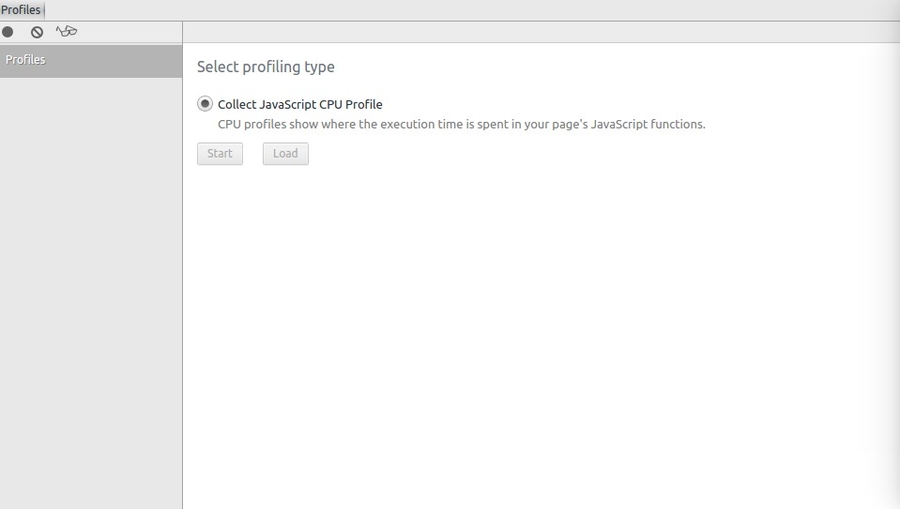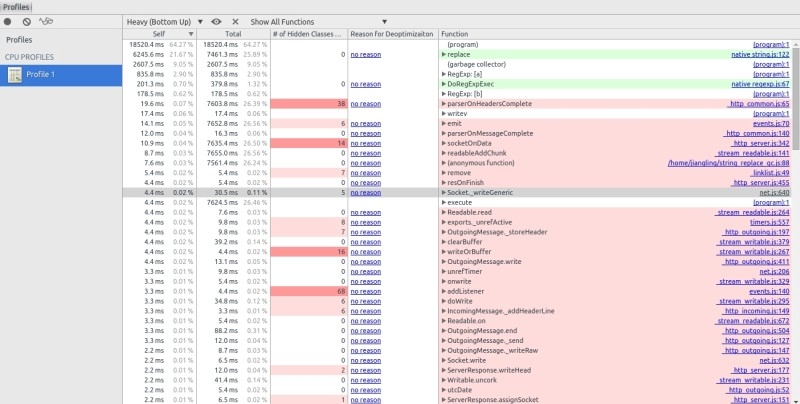Node.js tuning
Introduction
Download and Install
wget -O- https://raw.githubusercontent.com/aliyun-node/tnvm/master/install.sh | bash tnvm install profiler-v0.12.6
tnvm use profiler-v0.12.6Usage Example
var http = require('http');
http.createServer(function (req, res) {
res.writeHead(200);
res.end('hello world!');
}).listen(1334);$ node-profiler server.js
start agent
webkit-devtools-agent: A proxy got connected.
webkit-devtools-agent: Waiting for commands...
webkit-devtools-agent: Websockets service started on 0.0.0.0:9999 <==启动成功UI Meaning
UI Column
Meaning
Principle Introduction
Precautions
Last updated